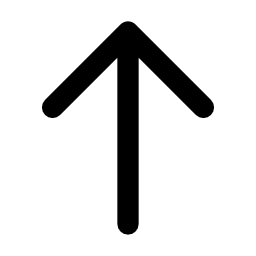Covert more
from the same traffic
5+ types of widgets that help you get more conversion, subscribers and traffic to landing pages
Series
It works the same way as email series or autoresponders. But the next offer will be shown only if visitor used the previous one.
Promote your landing pages
Stop just collecting subscribers. Promote your new products and offers. While your client on your website it is perfect timing!
2-step popups
Use modern designs with 2 step popups, popups with countdowns etc.
Find out what kind of design, color or title increases conversion!
Stop guessing. Just copy a popup with one click, change something(for example, a title) and put these 2 popups in split-test.
And you will find out exactly which of 2 or more popups works the best.
Remove opt-in forms on landing pages
Now you can replace these forms with one button. That will open a popup with form.
It will not only increase conversion and free precious space on a page but will simplify creation process of your landings!
3 Ways When Popup Will Appear
Exit attempt
JumpOut tracks movements of a cursor, and, when it goes outside of web page(on top), it shows a popup.
For mobile devices, JumpOut has multiple algorithms to track exit attempts, and it uses which is the best for the particular browser and OS.
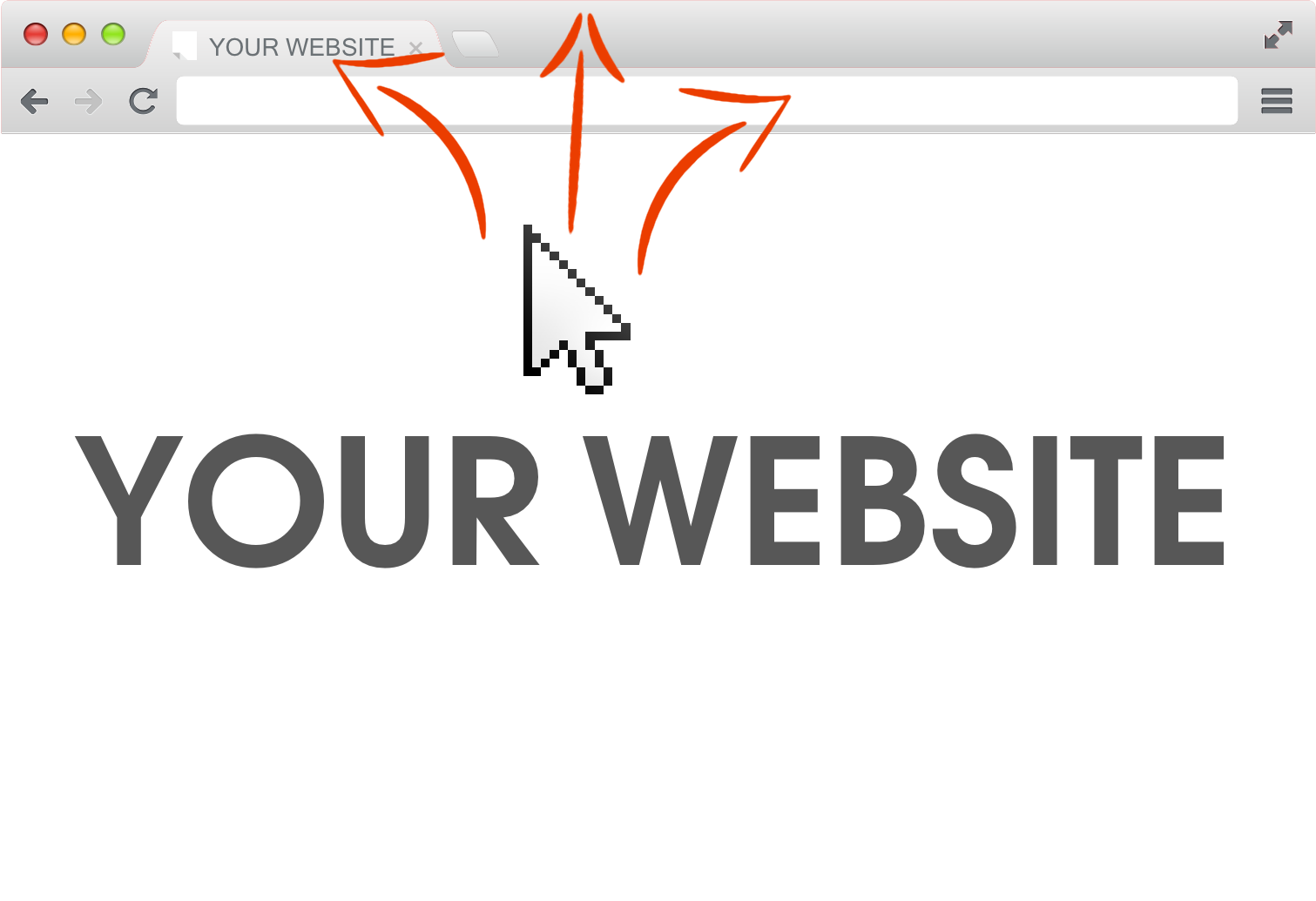
Click on a link or button
Popup could be shown on click on any element on your website.
For example, you can use it on opt-in pages, by hiding opt-in form behind a "Download!" button. Or, for blogs, you can make that sidebar banner will instantly open a popup, instead of slow loading web page.
In some time after visiting a website
As soon as visitor will open a web page, where a popup is installed, it will start counting the time that the visitor spent on a website. If he will click on some link and open another page with popup too, it will continue to count time, without resetting it.
And, after time you have chosen, visitor will see a popup:)
Supports 99.9% of email service providers. Including:
Making promotions is so easy with JumpOut
Analytics for each popup
You will know not only the number of impressions but conversions and its percentage. Plus, you can integrate JumpOut with any analytics system you are currently using.

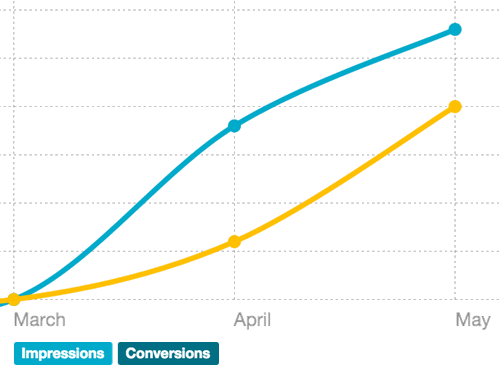
Don't show popup who doesn't need to see it
Already have subscribers? Add in the end of a link in an email: ?jooff=optin and opt-in popups, which you installed on your website, will be disabled, and not annoy people, who already subscribed.
Giving a coupon code in a popup? You can make so this popup will not be shown to people, who already bought this product!
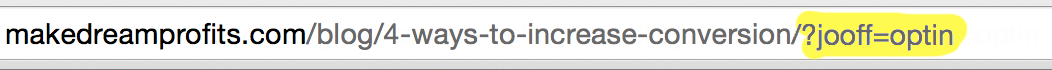
Live editing
Install a popup once on a website. Then, all changes that you will make after saving will be automatically applied to the installed popup.
Adjustable difficulty of closing
Decide on your own how hard it will be to close your popup:
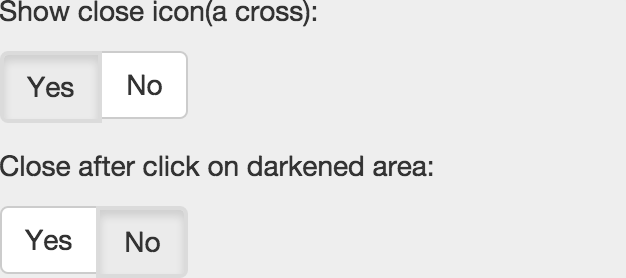
Did visitor ignore your popup?
Choose when to show it next time:
API & Google Analytics
Do you have Google Analytics code on your website? Great! All statistic about your popups will be automatically passed in it. And you can set goals or check this stats right in your GA account!
Do you have something else than Google Analytics? You can use our API to transfer all data in it. For example in KISSmetrics or Woopra.