How to hide text in Telegram: all methods
I have already created an article with all possible formatting methods in Telegram. But in this one, we’ll merely look at how to hide spoiler text.
1. Context menu
Windows
- Select the text you want to add formatting to.
- Click it with the right mouse button.
- In the opened menu select “Formatting”.
- Press “Spoiler”.
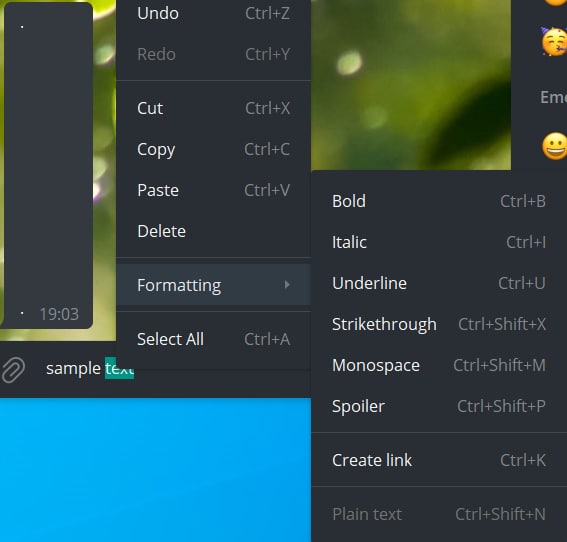
Android
- Select the text you want to add formatting to.
- Press three dots at the right top corner.
- Instead of the usual menu, you’ll see the formatting options menu.
- Press “Spoiler”.
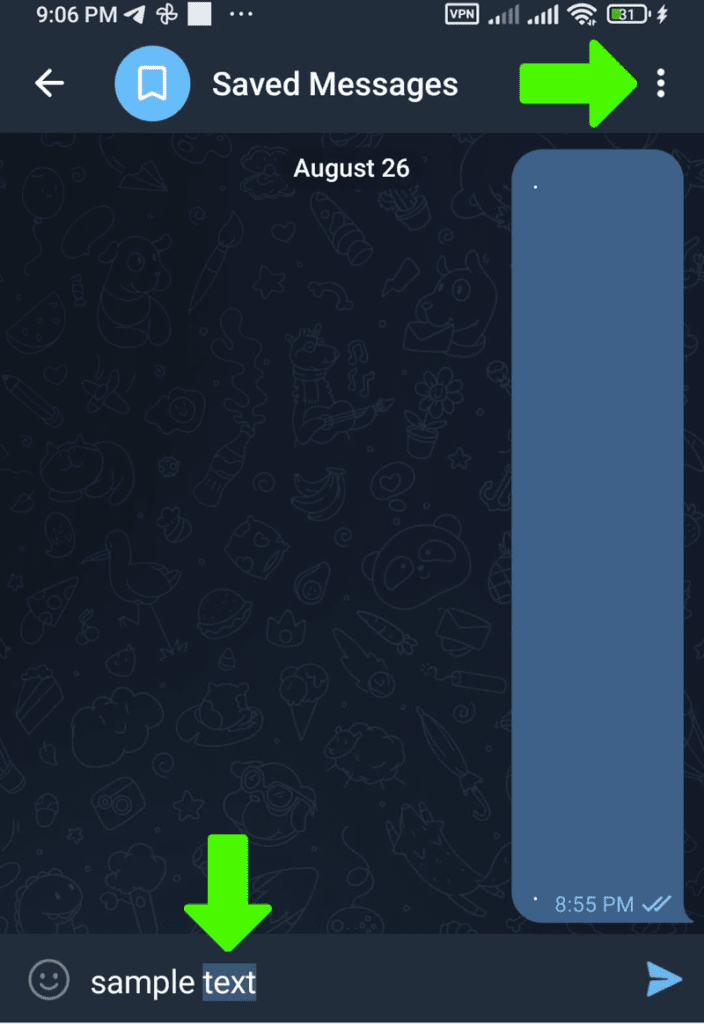
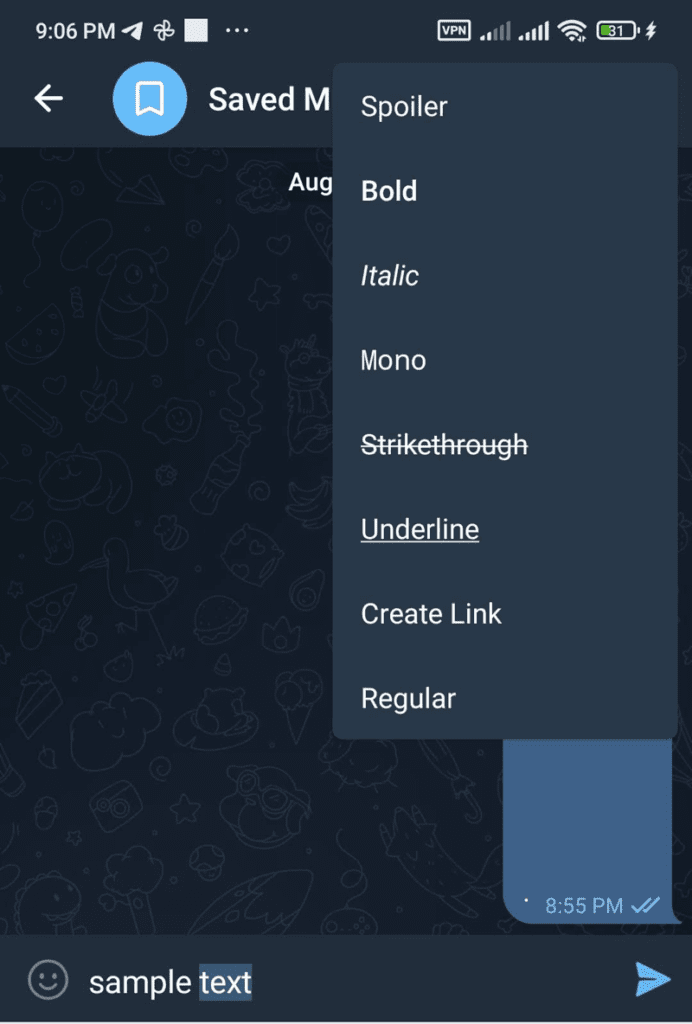
iOS
- Select the text you want to add formatting to.
- Click “Format” or “BIU” in the opened context menu (if you don’t see it press ▶ on the right).
- Press “Spoiler” (you can scroll through all formatting options by pressing ◀ ▶ on the sides)
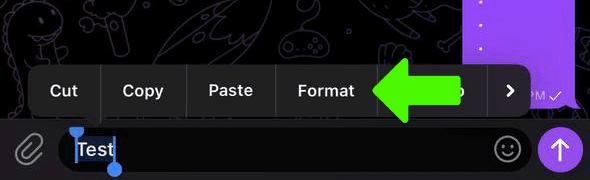
MacOS
- Select the text you want to add formatting to.
- Right-click it.
- Select “Transformations” in the opened menu.
- Press “Spoiler”.
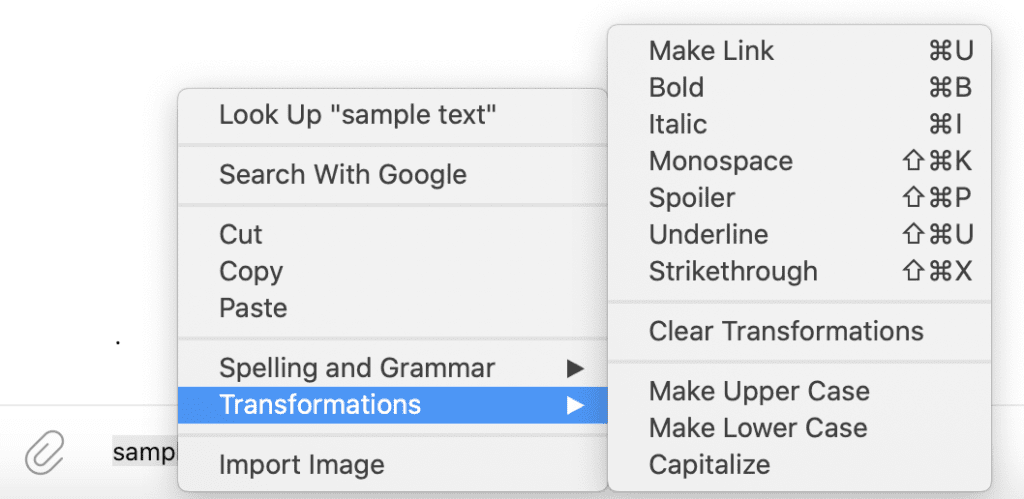
Telegram Web
Select the text you want to add formatting to and you’ll see all the options immediately. The “▨” icon is just what you need:
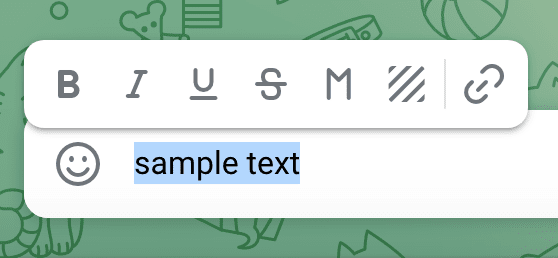
2. Shortcuts
Windows: Ctrl + Shift + P
MacOS: ⌘ + Shift + B
Currently, there are no other ways to hide the text in Telegram, Markdown, and other methods don’t work.
